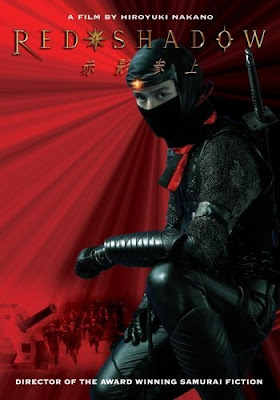
Running Time: 108 minutes
Year: 2002
Audio: Japanese
Subtitle: English
Genre: action, drama
Synopsis:
The secret warriors of feudal Japan were the Ninja. Sent on impossible missions, the Ninja were trained to work in shadows, gather information and defeat the enemy to build a world of peace. Red Shadow, Blue Shadow and Aska are neophyte ninjas under the tutelage of White Shadow. Their life is a series of perilous missions that entail intrigue, deception and intimidation.
Download here:
Depositfiles: Part1 Part2 Part3 Part4 Part5 Part6 Part7 Part8
Megaupload: Part1 Part2 Part3 Part4 Part5 Part6 Part7 Part8










